What Lawyers Asked During Our “Prompting Like a Pro” Webinar and How Paxton Delivers
1. How does Paxton protect sensitive client data?
Security and confidentiality are non-negotiable in legal practice.
Paxton is a closed-system AI, meaning your data never leaves our secure environment and is never used to train external models. We are HIPAA, SOC 2, and ISO 27001 certified, meeting the same standards major law firms use for their internal systems.
In short: Paxton is built for legal practice, not public consumption.
2. Can I upload case documents for review in Paxton?
Yes. You can securely upload pleadings, contracts, chronologies, or complaints directly into your workspace. Once uploaded, they remain accessible for ongoing analysis and drafting without the need to re-upload.
Tip: The more you work within Paxton, the more context the model retains, improving speed and accuracy with every use.
3. Does refining prompts slow Paxton down?
Not at all. In fact, iterative prompting mirrors how attorneys refine arguments and drafts with associates. Each round helps sharpen the output. You can save and reuse successful prompts across matters to accelerate future work.
4. Does Paxton understand jurisdiction and legal context?
Yes. Jurisdiction awareness is built into the Assistant. When you specify a jurisdiction or include it in your prompt, Paxton retrieves relevant authorities and applies that context throughout your drafting or research.
Result: Faster, cleaner answers with clarity on what law applies.
5. Should I upload every file in a matter?
Only what’s relevant. Paxton performs best when given concise, purposeful context. Summarize repetitive documents once and reuse those summaries in later matters.
Best practice: Prioritize precision over volume. Context without clutter.
6. Does Paxton staff ever see client data?
No. Paxton staff do not access client files or user prompts.
All evaluations use anonymized or synthetic data for system quality testing.
Your data stays private, always.
7. How does Paxton compare to Westlaw or LexisNexis?
Paxton approaches research differently. Traditional databases rely on Boolean queries, while Paxton uses natural-language reasoning. You ask a question, and the system interprets your intent, searches the underlying authority, and cites verified sources. This reduces research time by up to 80%.
Stop searching. Start drafting with sources you can verify.
8. Can I save my prompts for future use?
Yes. Saved prompts function like a personal AI playbook. You can recall them for similar matters or repurpose them as templates for associates and paralegals.
Each case builds efficiency for the next.
9. Do I need to re-upload summaries or documents?
No. Once you’ve summarized or uploaded materials in a workspace, those assets can be reused and referenced across matters.
Summaries are your shorthand for precision and save hours of upload management.
10. How can I trust and verify Paxton’s outputs?
Treat Paxton like an associate: you’re still the final reviewer.
Each answer or draft includes linked citations to primary authority, allowing you to verify every statement before relying on it. Paxton is designed to support verification, not replace it.
Trust through transparency. That’s how legal AI should work.
Bringing It All Together
The questions we received during Prompting Like a Pro reveal what lawyers care about most when adopting AI:
- Data protection that meets legal standards
- Efficiency that enhances, not replaces, expert judgment
- Transparency that builds confidence in every citation
Paxton was built to meet those expectations from day one.
If you missed the live session, you can watch the full recording here — and stay tuned for our next workshop on advanced prompting strategies for personal injury and employment law.



.jpg)

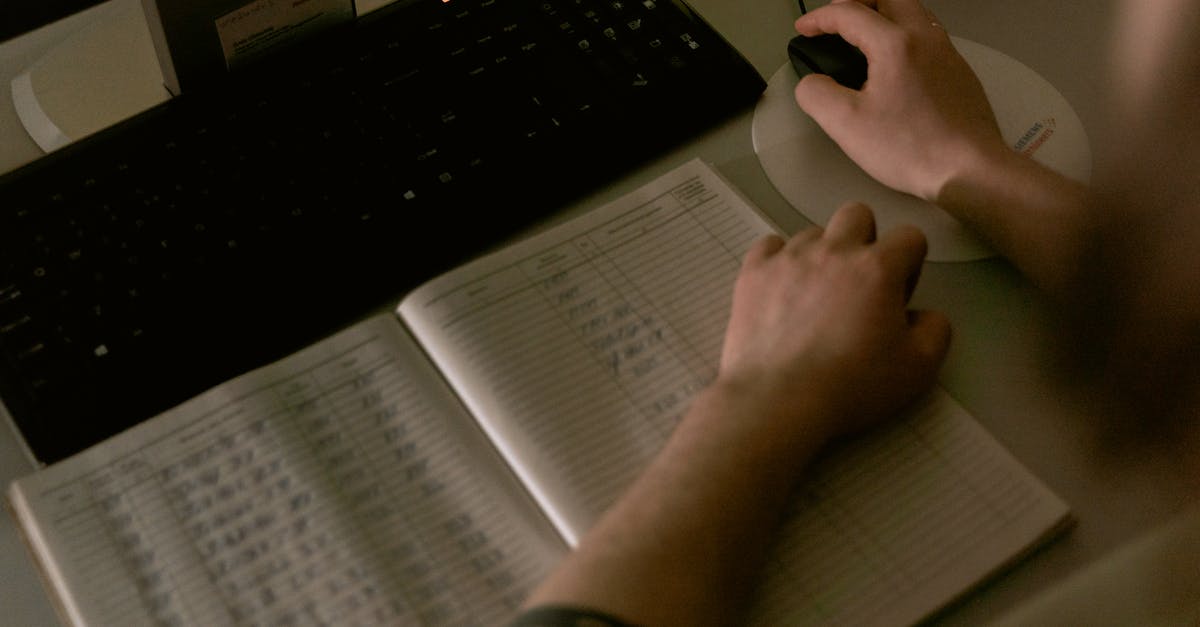
.gif)



