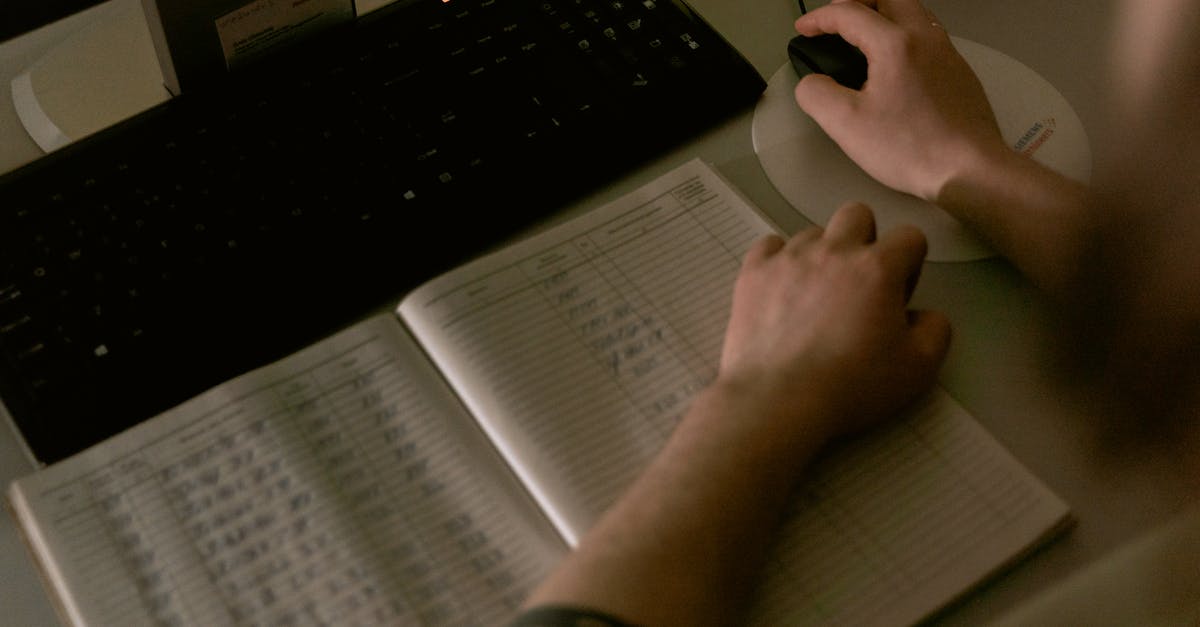Meet Canvas: A Better Way to Draft, Edit, and Finalize Your Legal Documents — All Inside Paxton
We know that jumping between tools to polish your AI-generated drafts can break your workflow and cost you precious time. That’s why we’re excited to introduce Canvas — Paxton’s new built-in editing experience designed to keep your drafting process fast, organized, and entirely in one place.
Canvas is here to help legal professionals and law firm teams get more done with fewer clicks.
Why We Built Canvas
Drafting legal documents with AI is just the start. Lawyers and legal staff often need to review, revise, and finalize that work — and traditionally, that meant copy-pasting between your AI assistant and your word processor.
With Canvas, there’s no more back-and-forth. When you generate a draft in Paxton, it opens directly in Canvas — an in-app editor where you can revise, format, and finalize your work without leaving Paxton.
How It Works
- Generate your draft: Use Paxton’s AI to create a demand letter, motion, or any other legal document.
- Open in Canvas: Your draft loads instantly in Canvas.
- Edit in place: Make changes, add details, or format the document as needed. All edits save automatically.
- Export when ready: Finalize your draft and export it in your preferred format — no extra steps required.
The Benefits of Canvas
✅ No more copy-pasting: Keep your entire drafting workflow inside Paxton.
✅ Stay organized: Your AI output and manual edits live in one place — no lost versions or multiple files to manage.
✅ Edit faster: Make quick changes, iterate on AI suggestions, and finalize with less friction.
Good to Know
We’re just getting started with Canvas. For now, each user edits individually — multi-user live editing is on our roadmap. You may also notice that certain advanced formatting options (like tables, footnotes, or bluebook citations) aren’t fully supported yet.
Book a demo or sign in to try Canvas today.

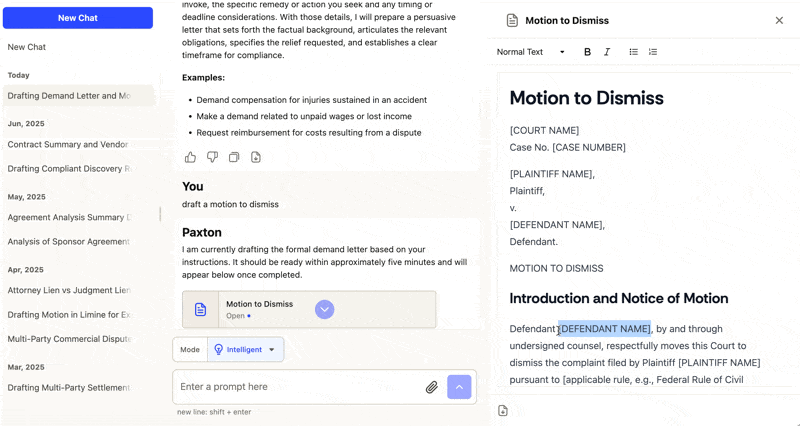

.jpg)